I thought that I would do a quick overview of Nik Software's Snapseed app for the iPad. I was a late adopter of the iPad 2; however, I had heard a lot of good things about Snapseed. It was Apple's iPad app of the year for 2011, which says a lot. But even without that accolade the fact that it's from Nik Software should tell you that this is one powerhouse of an app. It's normally $4.99 in the App Store, but I was lucky enough to spot a few Twitter posts on Valentines Day indicating that it was free for on that day only, so grabbing it was a no brainer. But still, $4.99 is a steal for what you get.
So here's a quick overview of what you'll find with Snapseed:
Auto Correct - no thinking required - auto colour and contrast adjustments
Selective Adjustments - talkin' bout control points here...on your iPad... very cool... brightness, contrast and saturation (wish there was a structure option here, too, but alas not yet)
Tune Image - brightness, ambiance, contrast, saturation and white balance
Straighten - self explanatory
Crop - self explanatory
Details - sharpening and structure (both are global adjustments - would love to see these as selective adjustments in a future update)
Black and White - brightness, contrast and grain (combine this with the selective adjustments and you get a mini Silver Efex Pro 2)
Vintage Films - variety of styles and textures along with adjustments for brightness, saturation, texture strength, centre size (vignette), style strength
Drama Filter - variety of styles with filter strength and saturation adjustments
Grunge Filter - styles that range from 0 to 1501 plus texture options, centre size (vignette) that can be placed anywhere also includes brightness, contrast, texture strength and saturation adjustments
Centre Focus - like a vignette with blur where you can control the size and placement
Frames - variety of frames with width and offset adjustments
Tilt Shift - simulates a tilt shift lens
Overall, it's an extremely powerful and very intuitive app. When you launch each filter you get an opaque screen overlay with the instructions and everything uses normal iPad screen gestures. There's a ? in the upper right hand corner of each filter if you need to pull up these instructions again, but after a few times through it you'll be a pro.
Snapseed is a great app for travelling light. Last weekend I was down near San Diego to visit family and took my camera along with my iPad. We spent some time at Legoland (the family that is, but my camera did accompany us) and I grabbed some shots of the miniatures. I spent some time after that playing around with the myriad of creative options that Snapseed offers. Below are few examples that are amazing on two levels: 1) that Snapseed is an awesome app; and 2) that all this stuff was built with Lego!
Original file (jpeg version of the untouched RAW file - that's right, it works with RAW files)
After Tune Image and Selective Adjustments
Vintage Filter + Frames
Original file
Black and White + Frames
Enjoy!
DC


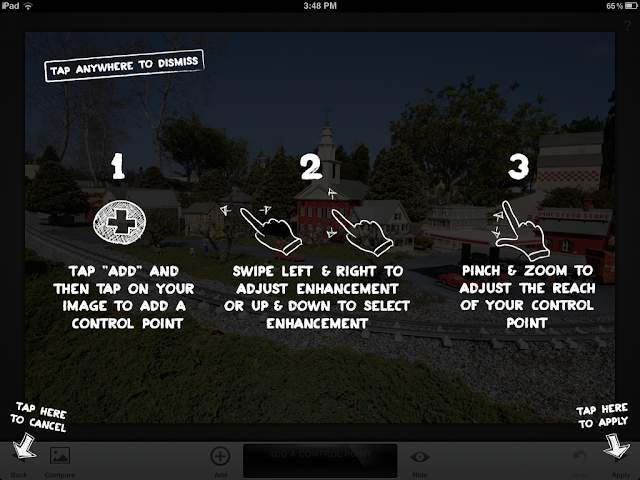





No comments:
Post a Comment